#45242 - 02/05/16 06:08 PM
 Where to go for ProTools help
Where to go for ProTools help
|

member

Registered: 02/22/15
Posts: 34
|
Does anyone have any suggestions on how to do something, anything, with ProTools? So far I have three books and have gone through them but cannot record anything. Essentially I just want to use it for a "Scratch pad" to record riff ideas and record me practicing so I can have a good cry.
All I get is a mountain of errors. Apparently I can't get the I/O setup properly and I don't even know where to find out how to do it right. There seems to be lots of small, but critical, bits of information missing.
My "Setup" is my laptop (A brand new Toshiba laptop with an i7 quad core, 16GB RAM and a 500 GB SSD) connected via USB to my 11R which is connected via 1/4" TS to a Behringer KX1200 FRFR amp I have no idea of I need other stuff. My understanding was that I can use the 11R for an interface, but I could well be wrong there
I would like to find someplace that will show me what parts and pieces I need and what connects where and then will walk me through recording something, anything, step by step. That info has to be somewhere, but I have yet to find it.
The truly aggravating thing is that I taught myself Unix (Not Linux, but the real deal, FreeBSD) with the FreeBSD handbook and it was stone simple compared to this. This is more like Linux, a confused aggregation of bits and pieces of information with no cohesion and lost of missing parts.
Yes, I'm a little aggravated.
Anyone have any ideas?
_________________________
And the Lord said, "Simon, Simon! Indeed, Satan has asked for you, that he may sift you as wheat. But I have prayed for you, that your faith should not fail...
...And I will restore to you the years that the locust hath eaten...
|
|
Top
|
|
|
|
#45244 - 02/07/16 08:01 AM
 Re: Where to go for ProTools help
[Re: PipeRain]
Re: Where to go for ProTools help
[Re: PipeRain]
|

member
Registered: 01/15/15
Posts: 47
Loc: Ga.
|
YouTube had loads of information. What Pro Tools are you using and is it registered? Is your iLok manager up to date? When you fire up your "system" do you turn the 11R on first (if not, do that so the computer can see it). If you are turning on the 11R first and the computer isn't finding it, make sure the 11R drivers are up to date. Is the USB cable from the 11R to the computer known to be good? If you have another one, try changing it out (DO NOT HOT-SWAP! Turn everything off first). Once the 11R and the computer are talking to each other correctly, then bring up Pro Tools and see if it will recognize the 11R. In the I/O screen, your interface/Audio device should be set to Eleven Rack. If it is not showing as one of the choices, you have a driver problem.
Try that and let us know if that works.
|
|
Top
|
|
|
|
#45245 - 02/07/16 08:04 AM
 Re: Where to go for ProTools help
[Re: William]
Re: Where to go for ProTools help
[Re: William]
|

member
Registered: 01/15/15
Posts: 47
Loc: Ga.
|
http://duc.avid.com/You can also go to this website for help. The speaker you are using, is it plugged into one of the outputs to amp or are you trying to take the audio output off the computer? Has to be plugged into the 11R output to amp to get audio if your are correctly interfaced to the computer. If you are trying to use the Computers Audio, you need a driver for that (ASIO4ALL) to get audio and it has to be selected as the I/O in Pro Tools.
Edited by William (02/07/16 08:16 AM)
|
|
Top
|
|
|
|
#45246 - 02/07/16 10:15 PM
 Re: Where to go for ProTools help
[Re: William]
Re: Where to go for ProTools help
[Re: William]
|

member

Registered: 02/22/15
Posts: 34
|
Thank you for your response! YouTube had loads of information. What Pro Tools are you using and is it registered? Is your iLok manager up to date? When you fire up your "system" do you turn the 11R on first (if not, do that so the computer can see it). If you are turning on the 11R first and the computer isn't finding it, make sure the 11R drivers are up to date. Is the USB cable from the 11R to the computer known to be good? If you have another one, try changing it out (DO NOT HOT-SWAP! Turn everything off first). Once the 11R and the computer are talking to each other correctly, then bring up Pro Tools and see if it will recognize the 11R. In the I/O screen, your interface/Audio device should be set to Eleven Rack. If it is not showing as one of the choices, you have a driver problem.
Try that and let us know if that works. I am using ProTools 12.4 as that was what was shipped with the 11R. it is fully updated according to the Avid Updater. The iLok is connected and the licenses are on it. Yes, I'm firing up the 11R first and letting it finish it's boot process before starting ProTools. The drivers are current and the USB cable is presumably good, I can use the standalone 11R editor to import / export / switch / modify rigs seamlessly via USB. I have tried every permutation of USB ports on the laptop to see if maybe one of them just doesn't like ProTools, still no joy. The 11R does show up as an I/O device and I have selected the 11R as my I/O device and the selection "Takes" and everything seems fine, but no signal in or out of ProTools. I tried using ASIO4ALL as an output device, but as soon as I select it, ProTools instantly crashes with this error: 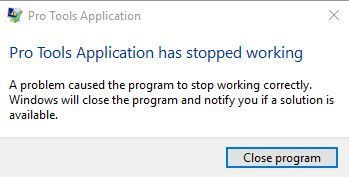 and I do mean INSTANTLY crashes. Once ProTools has crashed, if I try to restart it, I get this lovely little notice. 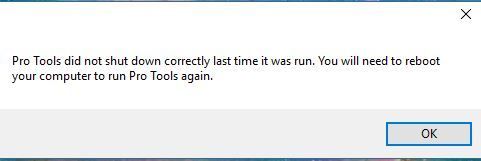 Really ProTools? That's just ridiculous. Once I do restart, ProTools starts up as if nothing happened, but the ASIO4ALL driver is not selected. My connection chain is USB to 11R, Output to Amp 1 to input of Amp. If I just turn on the 11R and play a guitar or bass, I get sound. As soon as ProTools gets involved, no sound out of the amp and no signal into ProTools. Aside from the fact that I now understand why so many people loathe ProTools I assume I have some sort of setting wrong in ProTools, and it is probably a complete n00b mistake. Being a n00b, I get that to a point, but damn it is nearly impossible to figure out. Just for giggles, I installed a Reaper and BAM! Sound and recording, straight out of the gate. I'd still like to get ProTools going however. I've watched three or four "Beginners How-To" series on ProTools and I still have no idea what I might be doing wrong. There's a lot of assumptions made when those videos are shot and thus my issue isn't getting addressed, let alone resolved. That and having to sit through the stupid "Lift Up Your Heads" song has gotten it stuck in my head and I dunno if even listening to Megadeth's new Dystopia is gonna pry it out. Hope this answers your questions and thank you again for your help!
_________________________
And the Lord said, "Simon, Simon! Indeed, Satan has asked for you, that he may sift you as wheat. But I have prayed for you, that your faith should not fail...
...And I will restore to you the years that the locust hath eaten...
|
|
Top
|
|
|
|
#45248 - 02/07/16 11:38 PM
 Re: Where to go for ProTools help
[Re: PipeRain]
Re: Where to go for ProTools help
[Re: PipeRain]
|

veteran member

Registered: 02/18/13
Posts: 1052
Loc: Georgia
|
Ok when you get PT running go to "setup" (next to option and window on at the top of the PT window) and "playback engine" and select the 11r as the play back engine, now go to setup and I/O in that window select "input" tab at top left now click "default" button at bottom left, then click the "output" tab and click the "default" buttom at bottom left, on bottom right make sure the Monitor path and the audition path are 11 rack as well as any others there, click the "buss" and "insert" tabs and do the same....
any time you change the playback engine you need to go back and do this. there are times that I have used AISO4ALL2 for mixing on the road when I didn't want to lug around the 11r.
my first thought when reading your post was that maybe you have a bad stick of ram or you need to reinstall PT... make sure you have the "Avid Application Manager" installed it keeps all you PT files plugins and drivers up to date and will install them for you.
Edited by jaminjimlp (02/07/16 11:40 PM)
_________________________
"May you be Blessed and our Lord Jesus keep you"
|
|
Top
|
|
|
|
#45249 - 02/08/16 12:01 AM
 Re: Where to go for ProTools help
[Re: jaminjimlp]
Re: Where to go for ProTools help
[Re: jaminjimlp]
|

member

Registered: 02/22/15
Posts: 34
|
Ok when you get PT running go to "setup" (next to option and window on at the top of the PT window) and "playback engine" and select the 11r as the play back engine, now go to setup and I/O in that window select "input" tab at top left now click "default" button at bottom left, then click the "output" tab and click the "default" buttom at bottom left, on bottom right make sure the Monitor path and the audition path are 11 rack as well as any others there, click the "buss" and "insert" tabs and do the same....
any time you change the playback engine you need to go back and do this. there are times that I have used AISO4ALL2 for mixing on the road when I didn't want to lug around the 11r.
my first thought when reading your post was that maybe you have a bad stick of ram or you need to reinstall PT... make sure you have the "Avid Application Manager" installed it keeps all you PT files plugins and drivers up to date and will install them for you. Thank you for the input! I'll take all I can get and I really appreciate the "Step by step". ProTools appears to have a learning curve that makes Photoshop look like child's play. :P I haven't rum MemTest. I probably should just to rule a RAM issue out, but given that the laptop is a month old and hasn't exhibited any other issues with anything I have thrown at it it never crossed my mind. I saw Benoni's video on "Default setup" but didn't catch anything about the "buss" and "insert" tabs. Tomorrow when I try again I'll be sure and go back and do that. I'd raise the ire of The Mrs if I start tinkering now. Dear sweet Lord I don't want to have to reinstall ProTools, that was a righteous PITA in itself, but I suppose if I run out of other things to try that would be next. Thank you again for your input, once I get on the other side of this I suppose I'm gonna owe some of you guys a cold one if you ever wind up in Oregon.
_________________________
And the Lord said, "Simon, Simon! Indeed, Satan has asked for you, that he may sift you as wheat. But I have prayed for you, that your faith should not fail...
...And I will restore to you the years that the locust hath eaten...
|
|
Top
|
|
|
|
#45250 - 02/08/16 12:21 AM
 Re: Where to go for ProTools help
[Re: PipeRain]
Re: Where to go for ProTools help
[Re: PipeRain]
|

veteran member

Registered: 02/18/13
Posts: 1052
Loc: Georgia
|
Ok when you get PT running go to "setup" (next to option and window on at the top of the PT window) and "playback engine" and select the 11r as the play back engine, now go to setup and I/O in that window select "input" tab at top left now click "default" button at bottom left, then click the "output" tab and click the "default" buttom at bottom left, on bottom right make sure the Monitor path and the audition path are 11 rack as well as any others there, click the "buss" and "insert" tabs and do the same....
any time you change the playback engine you need to go back and do this. there are times that I have used AISO4ALL2 for mixing on the road when I didn't want to lug around the 11r.
my first thought when reading your post was that maybe you have a bad stick of ram or you need to reinstall PT... make sure you have the "Avid Application Manager" installed it keeps all you PT files plugins and drivers up to date and will install them for you. Thank you for the input! I'll take all I can get and I really appreciate the "Step by step". ProTools appears to have a learning curve that makes Photoshop look like child's play. :P I haven't rum MemTest. I probably should just to rule a RAM issue out, but given that the laptop is a month old and hasn't exhibited any other issues with anything I have thrown at it it never crossed my mind. I saw Benoni's video on "Default setup" but didn't catch anything about the "buss" and "insert" tabs. Tomorrow when I try again I'll be sure and go back and do that. I'd raise the ire of The Mrs if I start tinkering now. Dear sweet Lord I don't want to have to reinstall ProTools, that was a righteous PITA in itself, but I suppose if I run out of other things to try that would be next. Thank you again for your input, once I get on the other side of this I suppose I'm gonna owe some of you guys a cold one if you ever wind up in Oregon. as I said "make sure you have the "Avid Application Manager" installed it keeps all you PT files plugins and drivers up to date and will install them for you." so next time or on another computer install that first it makes it a breeze... oh and I have bought brand new ram from newegg and not no brand stuff and it be bad... also it's sad whats going on in Oregon with the BLM and how lavoy Finicom was killed... it's so sad that when you have a real "hands up don't shoot" and have it on film (it's even on youtube and is taken from the state patrol chopper) and admit he didn't have a gun on him and they shot him 11 times and one in the head at 10' away or less and there is no outrage at all?!?!?!?! God help us all.
_________________________
"May you be Blessed and our Lord Jesus keep you"
|
|
Top
|
|
|
|
#45252 - 02/08/16 04:29 AM
 Re: Where to go for ProTools help
[Re: PipeRain]
Re: Where to go for ProTools help
[Re: PipeRain]
|

advanced member
Registered: 08/23/15
Posts: 107
Loc: Pennsylvania
|
Sorry you're having trouble. I may be jumping in the middle of something I don't know much about as I am using protools 9 mp. I can only use an m- audio interface to run it so I can't use my Eleven rack as an interface. That being said, did you arm the track by hitting the record button on the track you are recording to? This might be a dumb question but it does sound like there is a setting or a step you are missing. Hope this helps.
|
|
Top
|
|
|
|
#45254 - 02/08/16 08:15 AM
 Re: Where to go for ProTools help
[Re: T.C.Kramer]
Re: Where to go for ProTools help
[Re: T.C.Kramer]
|

member
Registered: 01/15/15
Posts: 47
Loc: Ga.
|
I've done the "Record Arm" deal more than once (as in forgot to arm the Track and/or the Transport). I also fully understand the getting the IRE of the other half up also. Track I/O's can get you all flustered sometimes. I have 2 computers that are almost identical to each other that I have Pro Tools on and both should work identically but one always gives me grief, don't know why, but it does. So, I brought the problem one (this one) home and just use it here. Once you get PT up and running, find what's causing no audio, hopefully, it will be just a simple overlook.
|
|
Top
|
|
|
|
#45255 - 02/08/16 09:27 PM
 Re: Where to go for ProTools help
[Re: T.C.Kramer]
Re: Where to go for ProTools help
[Re: T.C.Kramer]
|

veteran member

Registered: 02/18/13
Posts: 1052
Loc: Georgia
|
Sorry you're having trouble. I may be jumping in the middle of something I don't know much about as I am using protools 9 mp. I can only use an m- audio interface to run it so I can't use my Eleven rack as an interface. That being said, did you arm the track by hitting the record button on the track you are recording to? This might be a dumb question but it does sound like there is a setting or a step you are missing. Hope this helps. Thanks dude I meant to tell him that too....
_________________________
"May you be Blessed and our Lord Jesus keep you"
|
|
Top
|
|
|
|
|
|

